Bubble Wrap
A downloadable tool
ATTENTION: There is now a smoother way of achieving this outcome thanks to a Godot user who's made a plugin. THIS VIDEO explains it and how to use it even if you're clueless on how to use Godot :)
NOTE: We do not condone nor support using this for illegal ROM files! This was designed to help homebrew devs!
Welcome to Bubble Wrap!
Bubble Wrap is a collection of different tools to allow you wrap your GB rom into an executable file (e.g. ".exe"). It is made possible by Mooonbit and Timbojay.
Why is it called Bubble Wrap?
Because it was originally made to bring Bubble Frog to Steam.
Why use Bubble Wrap instead of building with electron directly?
Because we found a way to play the sound directly on opening the exe (without clicking the window). This was made possible by the index.js file, which already starts the electron browser with a flag that allows playing sounds without clicking. We also edited binji's emulator script to start the music directly.
Redistribute?
Bubble Wrap is free to use and distributing your game is permitted. The option to pay is only if you wish to show your support and not required for redistribution.
What's the Branding .zip?
This is totally optional! If you'd like to give us credit in your Bubble Wrap build this folder simply contains versions of our logo as well as a ReadMe with the hex codes for the colors we use in our branding.
You need help?
If you need a feature or you have a bug you can contact mooonbit via instagram mooonbit.studio or write an email: (same as the instagram but add @gmail.com) or leave a comment below.
| Status | Prototype |
| Category | Tool |
| Rating | Rated 5.0 out of 5 stars (5 total ratings) |
| Authors | Timbo Johnson, mooon.bit |
| Tags | Emulator, Game Boy, gbstudio |
| Code license | MIT License |
| Links | GitHub |
Download
Click download now to get access to the following files:
Development log
- Alternative to Bubble WrapMar 03, 2025
- Back End UpdateApr 17, 2024
- Full Screen and Volume SliderMar 19, 2024
- Thanks!Mar 12, 2024
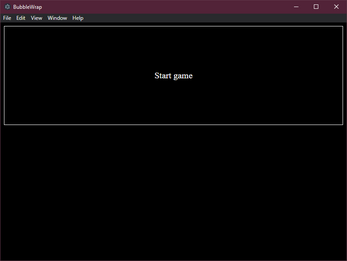
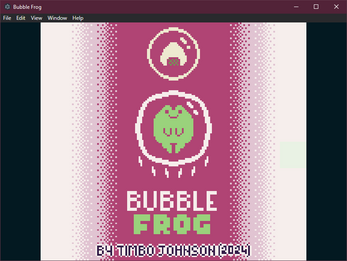
Comments
Log in with itch.io to leave a comment.
This is still important because GodotBoy doesn't support building on or for Macs
is there any way to add screen filters(retro, crt...) or customize the borders?
will you make an apk converter
Currently there are no plans on creating this, it would be possible though. We are currently very busy with other projects.
Ok thanks I would love to
Hey, when I click on create Installer and then do the install it creates a shortcut and then the game itself, hidden somewhere within my program files. Is there a way to turn it into a simple .exe, without the need of other files and folders?
It is possible to create a standalone game with an exe file that can be executed anywhere. But it is not recommended to use it since it's not guaranteed to work when shared to other computers. Only the installers are stable enough to be shared.
If you still want to do it read the last bullet point about standalone executables in the "readme" file under Test & Build.
https://github.com/mooonbit/BubbleWrap/blob/main/README.md#test--build
Thanks. Oh, by the way, the folder it creates. Which files inside of it can I delete? I don't want the folder to be too big ya know.
I don't think you can delete any of the files, they are all necessary.
If you want to discuss this, my discord username is mooon.bit with 3 o's.
Omg, that's awesome! I just found out about this project. Thank you very much, guys! I will watch this closely. If I can help in the future, I would love to.
This is so cool and useful!
Is it possible to have save games in this? Could there be like a creation of a .sav file in some folder inside the Mac App? Thanks
It is indeed possible to save games. Try e.g. BubbleFrog which is preloaded. It saves automatically after each level and when you continue, you'll be in the correct level.
Considering the .sav file: it might be possible to export them in the future, if this is a requested feature. But it's unclear if those files will work in other emulators.
Will you make a version for distributing on Mac? I would use this for Wink if it was cross platform
I believe it's possible, I'll get Mooon to reply to you about it! :D
Hello, it's already possible to do it :D and there is a link to all supported processors and OS' but short answer for Mac is:
Apple Silicon processor: npx electron-packager "./" "BubbleWrap" --platform=darwin --arch="arm64"
Intel processor: just replace the "arm64" for arch with "x86_64".
Oh OK! I'll do that
It will be possible in the future to create installers for the desktop variants and (specifically for Mac) sign with your apple developer id. I'm currently working on this.
Thank you! If I'm not mistaken, signing with a developer account is important for Mac otherwise most people won't be able to open it